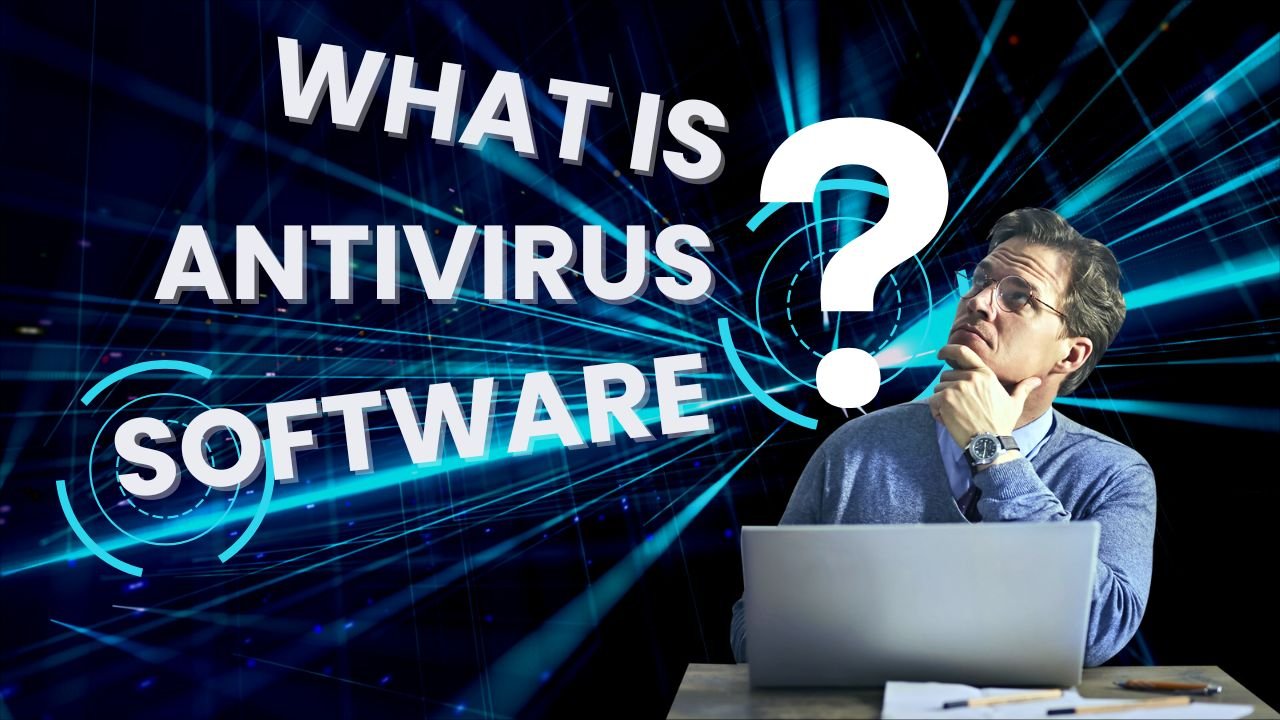Antivirus software, commonly known as antivirus or AV software, is a specialized computer program designed to detect, prevent, and remove malicious software and online threats from digital devices. Its primary purpose is to safeguard computers, smartphones, tablets, and other devices from various forms of malware that can compromise data security and disrupt normal operations.
Antivirus software acts as a protective shield against a wide range of threats, including viruses, worms, Trojans, spyware, adware, ransomware, and other types of malicious code. These threats can enter a device through various means, such as email attachments, infected downloads, malicious websites, or even external storage devices. what is antivirus software
Table of Contents
Introduction
In today’s digital landscape, where cyber threats are on the rise, antivirus software stands as the frontline defense against a barrage of malware, ransomware, and other malicious entities that seek to compromise our sensitive data. Antivirus software plays a crucial role in safeguarding our digital lives by protecting our devices from malicious software and online threats. In this comprehensive guide, we will delve into the world of antivirus software, discussing its importance, features, types, and how to choose the right one for your needs.
Also People Read :- How To Prevent Online Fraud
Importance of Antivirus Software
With the rapid evolution of cyber threats, antivirus software provides a shield against various forms of malware, including viruses, worms, Trojans, spyware, and adware. By constantly monitoring your device’s activities, antivirus software detects and neutralizes threats before they can wreak havoc.
How Antivirus Software Works
Antivirus software utilizes a combination of signature-based detection, behavioral analysis, and heuristics to identify and eliminate threats. Signature-based detection involves comparing suspicious files to a vast database of known malware signatures. Behavioral analysis monitors software behavior, flagging any unusual activities that might indicate an infection.
Common Features of Antivirus Software
Modern antivirus solutions offer a range of features, including real-time scanning, automatic updates, email protection, and browser security. Some advanced antivirus programs also include firewall protection, system optimization, and identity theft prevention.
Types of Antivirus Software

Free Antivirus Software
Free antivirus software is a popular choice for users who are looking for basic protection without the need to spend money. These programs offer fundamental features such as malware scanning, real-time protection, and the ability to remove detected threats. They are a great starting point for users who are on a budget or just need basic protection for personal use. However, it’s important to note that free antivirus software might lack some of the advanced features that paid versions offer.
Pros of Free Antivirus Software:
- Cost-effective: These programs are free to use.
- Basic Protection: They can detect and remove common threats.
- Simple Interface: Free antivirus software usually comes with a user-friendly interface.
Cons of Free Antivirus Software:
- Limited Features: They might lack advanced features like firewall, parental controls, or identity theft protection.
- Advertisements: Some free antivirus programs may display ads to encourage users to upgrade to the paid version.
- Reduced Support: Customer support might be limited for free users.
Best Free Antivirus Software List
- Avast Free Antivirus: Offers essential protection against viruses and malware, along with Wi-Fi security scanning.
- AVG Antivirus Free: Provides basic protection against viruses and spyware, as well as a file shredder.
- Bitdefender Antivirus Free Edition: Lightweight and fast antivirus protection with automatic scans and threat detection.
- Microsoft Defender Antivirus: Comes built-in with Windows and provides basic protection against viruses and malware.
- Avira Free Antivirus: Offers real-time scanning, blocks infected sites, and provides USB scanning.
- Panda Free Antivirus: Provides real-time protection and USB vaccine to prevent malware spread.
- Sophos Home Free: Protects against malware, ransomware, and malicious websites with remote management options.
- Comodo Free Antivirus: Offers real-time scanning, firewall, and sandbox technology for advanced protection.
Remember that while free antivirus software provides basic protection, paid options usually offer more advanced features, enhanced security, and dedicated customer support. When choosing an antivirus solution, consider your specific needs, the level of protection required, and any additional features you might need to ensure your digital safety.
Paid Antivirus Software

Paid antivirus software provides more comprehensive protection and often includes a wider range of features compared to free versions. These features can include firewall protection, email filtering, secure online banking tools, and even system optimization. Paid solutions are typically updated more frequently to keep up with the evolving threat landscape. They are suitable for users who want enhanced security and are willing to invest in a premium product. does antivirus software work
Pros of Paid Antivirus Software:
- Advanced Protection: Paid solutions offer a higher level of security against a wider range of threats.
- Additional Features: These programs often include features like firewall, anti-phishing, and identity theft protection.
- Customer Support: Paid users usually receive priority customer support.
Cons of Paid Antivirus Software:
- Cost: Paid antivirus software requires a subscription or a one-time purchase.
- Resource Consumption: Some advanced features might impact system performance more than free software.
Best Paid Antivirus Software List
- Norton Antivirus Plus: Offers real-time protection, firewall, and secure VPN for online privacy.
- McAfee Total Protection: Provides comprehensive security with features like antivirus, firewall, identity theft protection, and secure browsing.
- Bitdefender Antivirus Plus: Offers advanced threat detection, anti-phishing, and optimized system performance.
- Kaspersky Internet Security: Provides strong protection against malware, phishing, and online threats, along with features like parental controls.
- ESET NOD32 Antivirus: Offers fast and effective antivirus protection with minimal system impact.
- Trend Micro Antivirus+ Security: Provides real-time protection against viruses, ransomware, and malicious websites.
- Webroot SecureAnywhere Antivirus: Utilizes cloud-based technology for lightweight and fast protection.
- Avira Antivirus Pro: Offers powerful antivirus scanning, firewall, and real-time protection against emerging threats.
Internet Security Suites

Internet security suites are comprehensive packages that combine antivirus protection with a variety of other security features. These features can include firewall protection, anti-phishing tools, email filtering, and even privacy controls. Internet security suites provide an all-in-one solution for users who want holistic protection while browsing the web and using various online services. benefits of antivirus software
Pros of Internet Security Suites:
- All-in-One Protection: These suites offer a complete package of security tools.
- Enhanced Privacy: Internet security suites often include tools to protect your online privacy.
- Versatility: They are suitable for users who engage in a wide range of online activities.
Cons of Internet Security Suites:
- Cost: These suites are usually more expensive than standalone antivirus software.
- Resource Intensive: Due to the multiple features, they might consume more system resources.
Specialized Antivirus Software

Some antivirus software is designed for specific purposes or types of threats. For example:
- Ransomware Protection: These programs focus on detecting and preventing ransomware attacks. They often include features that can recover files from ransomware encryption.
- IoT Protection: With the rise of Internet of Things (IoT) devices, some antivirus solutions are tailored to secure smart devices and prevent them from being compromised.
- Business Antivirus: Businesses have unique security needs, so there are antivirus solutions designed for centralized management, network protection, and compliance with industry regulations.
Pros of Specialized Antivirus Software:
- Targeted Protection: These solutions focus on specific threats or use cases.
- Tailored Features: They offer features that address specific security needs.
Cons of Specialized Antivirus Software:
- Limited Scope: These programs might not provide comprehensive protection against all types of threats.
In conclusion, choosing the right type of antivirus software depends on your specific needs, budget, and the level of protection you require. Whether you opt for free antivirus software, invest in a paid solution, choose an internet security suite, or go for specialized protection, having antivirus software in place is essential to safeguard your digital world.
Factors to Consider When Choosing Antivirus Software
When choosing antivirus software, factors like malware detection rates, system performance impact, ease of use, customer support, and compatibility with your operating system should be taken into account.
Installation and Setup
Installing antivirus software is usually straightforward. Once installed, the software should be updated regularly to ensure it can combat the latest threats effectively.
Regular Updates and Scans
Antivirus software requires regular updates to keep up with emerging threats. Regular system scans help detect and remove any lurking malware.
Tips for Maximizing Antivirus Effectiveness
To make the most of your antivirus software, keep your operating system and software updated, be cautious of email attachments and downloads, and avoid suspicious websites.
Balancing Antivirus with Other Security Measures
While antivirus software is crucial, it’s essential to complement it with other security measures like strong passwords, two-factor authentication, and regular data backups.
Myths About Antivirus Software
There are several misconceptions about antivirus software, such as its ability to provide complete invulnerability or the necessity of purchasing expensive suites for adequate protection.
Antivirus for Different Devices
Antivirus solutions are available for various devices, including PCs, Macs, smartphones, and tablets. Each platform has its unique security challenges.
Antivirus and Online Privacy
Some antivirus software includes privacy tools that protect your personal information while browsing, such as blocking trackers and malicious websites.
Antivirus Software for Businesses
Business-oriented antivirus solutions offer centralized management, ensuring that all devices within a network are protected and compliant with security policies.
Conclusion
In a digital era rife with cyber threats, having reliable antivirus software is no longer an option—it’s a necessity. Protecting your devices from malware, ransomware, and other online dangers requires a proactive approach that includes selecting the right antivirus solution, staying updated, and practicing safe online habits. software antivirus program
FAQs
Q1: Is free antivirus software effective enough?
A1: Free antivirus software provides basic protection, but paid solutions offer more advanced features and comprehensive security.
Q2: Can I run more than one antivirus software simultaneously?
A2: Running multiple antivirus programs simultaneously can lead to conflicts and decreased performance. Stick to one reputable solution.
Q3: How often should I update my antivirus software?
A3: It’s recommended to set your antivirus software to update automatically daily. Manual updates can also be done whenever you’re notified of new updates.
Q4: Will antivirus software slow down my computer?
A4: Antivirus software can have a slight impact on system performance, but modern solutions are designed to minimize this impact.
Q5: Can antivirus software protect me from all online threats?
A5: While antivirus software is essential, it can’t guarantee protection against all threats. Practicing safe online behavior is equally important.